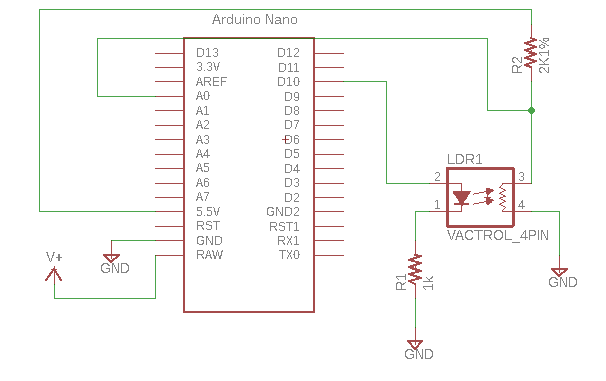Seriously I have found a good product for this, way easier than Lazertran and way cheaper than FPE. And it has a fun/dumb name: "Mr. Label". And the results look pretty damn good! I guess DIYers have been using variations on this for decades and I am just getting to the party? Better late than Never right?
 |
| Mr. Label doesn't dress up--it comes in a unremarkable plastic bag. |
Mr. label: Not to be confused with "Mr. Horse"?
Where to Mr. Purchase: You can get Mr. Label from Amazon (of course); Spumco I mean MrLabelCo has a butt ton of products; the exact SKU I got is this:
Mr-Label White Matte Waterproof Vinyl Sticker Paper - Full Letter Sheet Label - Inkjet/Laser Compatible - for Home Business (10 sheets/10 Labels)
Not sure this link will work in six months, but on Amazon it's here.
Meet Sr. Etiqueta: Mr. Label is stick-on vinyl sheets you can run through your laser printer; you then cut it out your design and carefuolly stick it on your front panel, finally, coat the panel with clear spray paint. After only about 1/2 hour of messing with it, I found that Mr. Label is pretty easy and super fast to use, and looks good--not as fully pro as FPE, but much better than some of the Lazertran work I've done over the years. For most everything synth DIY dudes do, I think the respectable Mr. Label is good enough.
And! It's relatively inexpensive--$8 USD for 10 8x11" sheets. Compare this to Lazertran which is more like $3USD a sheet, and FPE, which is about $42USD for a 1u Frac panel.
Conceiving Mr. Panel: Before you begin, read Mr. Label's included instructions--yes, Mr. Label will dry out if you don't bag it, yes, Mr. Label may get the runs if he eats too much Inkjet--although Mr. Label advertises as "works with Inkjet"--aka Mr. Laxative?
Whatever. I don't use Inkjets so I can't be sure. But on my B&W laser there were no runs, no smears, no issues.
OK let's do this. First, do your metalwork. From previous posts, I use PCBWAY in China to fab my "alubase" panels--you can send them gerbers and they send you precut 1.6mm aluminum panels ready to use. For maybe $2-4USD per panel. Yeh!
Now prepare your artwork using your favorite art software--I use Illustrator and Photoshop, but there are a ton of programs out there that will work just fine.
Hint: Print out your artwork on normal paper to make sure it's good to go. I usually hold my paper up to the light with the panel behind it. Are the holes in the right place? Is the overall size OK? You get the idea.
Now print your masterpiece on a sheet of Mr. Label:
My HP LaserJet 402DN is a pretty low-end, simple HP black and White Laserjet. To me that means you don't have to use a fancy printer to get this to work. I have to use the "extra heavy 135-175 label" setting and feed the vinyl through the manual label feeder ("Tray One") on my printer, or else the thing jams the printer, but that's what the label feeder is for, right?
 |
| Ready to stick! |
Hint: It might be hard to tell which side of Mr. Label to use--the backing and vinyl look the same, so I fingernail the corner to figure out what is what.
After printing--carefully--VERY carefully--for me this was the only hard part--align the label with the panel and stick it on.
Then brush out any air bubbles from inside to outside. Next, use an x-acto to cut out any drills (doesn't have to be perfect cuts--the jacks and pots will probably cover sloppiness.) You get something like this:
Last step is to spray it with clear topcoat. I used this one. I'll bet acrylic spray clear coat will also work, maybe work better than 2x Ultra Cover which is the first thing I grabbed at a nearby auto parts store. UPDATE: Since writing this post I have tried different clear coats to spray over Mr. Label--acrylic artsy fartsy, enamel model plane spray, etc. The RustOleum paint below, that I happened to grab initially because it was the first one I found in the car parts store--still works best to date. Go Figure.
The results were remarkably good, and these were two first tries.
OK time to make more panels! Mr. Label is Mr. Recommended. I keep thinking my relic 1970's Mini doesn't look like it uses silk screening, looks more like some sort of vinyl process to me, and you can't get much better than that. Maybe I'm breathing Mr. Fumes? See ya after the new year.