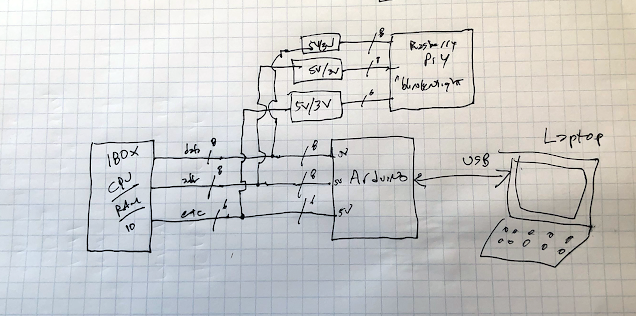Hello?
Here's what's up. I saw a nifty bit of Heath kit used on a favorite YouTube repair channel: "Shango066". This guy fixes tube TV's and uses old test gear to do it; he uses a Heathkit Signal Tracer. When he's trying to find fault in a tube TV's audio subsystem, he cranks up the Heathkit then touches its probe to various audio circuit points, trying to figure out what's working and what isn't (fearlessly I might add--Shango is relaxed around lethal circuits--don't those old TVs have like 12-20KV inside of them? And you thought working on a Fender Twin was dangerous, right?).
If you do this in a logical way an audio/non DC type fault can be teased out fast.
I need one of these!
Should I buy one? Hmmm. Mr Carlson sells one (vid here), and you can get a nice one from Rattlesnake and of course used Heathkits and Eicos are on sale from time to time on Ebay.
But can I DIY something to help me DIY? Why not? I started to look around on the Internet about how a signal tracer works, and turns out, it's really simple; all you need is this:
The probe lead itself can be anything--cut up an old lead left over from a discarded DVM for instance?
I dug a 1.5mm male contact pin out of the junk box and soldered a 22 gauge wire to it, then covered it with shrink. Good enough.
If you don't have a .1uF cap around, well, I don't know what to say. Your junk box sucks? That's used to block DC. Yes, you need this.
The output can be 3.5mm, banana, or whatever. I chose a 3.5mm jack because I have about a million of them and my bench setup (post here) has a 3.5mm mono input to a BGW 19" 1U stereo audio amp. Then I added wire loops anywhere I thought I might want to clip an alligator lead.
It took about 15 minutes to solder onto Perf:
Pass the Probe: Using the PMUS is super easy, doo-han. Hook GND up to a suitable ground source, plug the 3.5" output into an audio amp.
Next: plug or clip a 1K signal in to the audio input of the circuit under test.
Finally, get your hands on the schematic for the gizmo you are repairing and follow its audio path with the probe lead. When you hear a 1K test signal on one side of a component and zilch on the other, that will probably tell you a whole lot about where the fault starts.
 |
| PT2399 circut--the pots at the top of the board did zilch. And it helps to put in IC's right? Stuffed it, Probed it, fixed in like 2 minutes! |
I used this simple probe just now to troubeshoot a PT2399 circuit with a dead internal mixer. Yeh!! Could I do the same with a scope? Of course, but touching the PMUS audio probe to each contact and hearing 1K audio then moving on to the next part solved the problem a whole lot faster--turns out, I had a dicey solder joint on a 1K resistor right after an op amp's output.
There are all sorts of Interweb variations of the P.M.U.S.--basic how-to (here); same idea with a 386 amp (here) for instance. You get the idea.
This is going to change how I troubleshoot things, and why I didn't build this like 10 years ago is a mystery I may never solve. Run, don't walk to your junk box, switch off your Enterprise's shield, and perf this up.