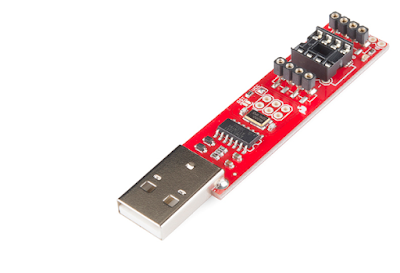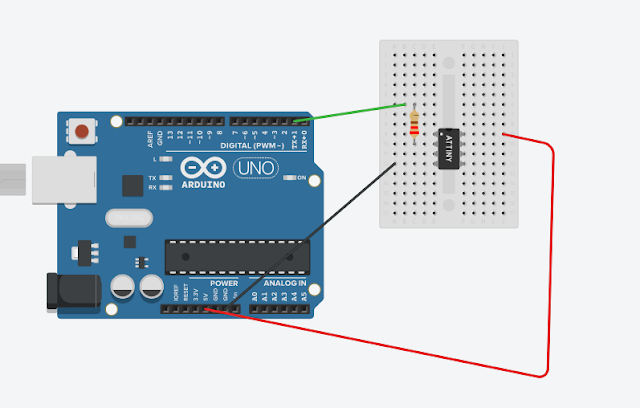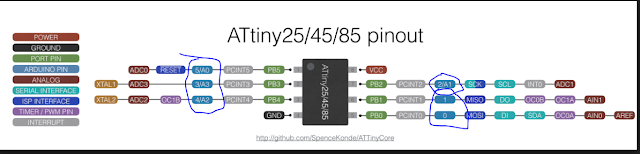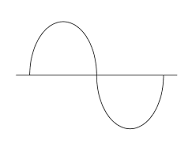When it came time to pick a format for my modules, I had a lot of choices: Doepfer's "Eurorack"; "5U"; and so on. I went a bit outside (I do that sometimes?) and chose PAIA's offering, FracRak.
Maybe because it's about the same physical size as the API 500 "Lunchbox" format; I used 500's a lot during my audio engineering days, and found that the 500 series is a good compromise in size--the knobs aren't super tiny and the panels aren't super huge. With Frak or the 500 series you can throw your rig on the front seat of your car without issue, or just get your girlfriend to carry it on her lap. Just skip the Taco Bell drive thru! Try doing that with a Moog 55, right?
Or maybe because a PAIA 2700 kit got me into this whole thing to begin with when I was like 12?
Because I spoke to John Simonton in 2005 and he was one of the nicest guys you could ever talk to?
All of the above I guess.
OK good news is that Fracrak is cheap n easy as far as building up a case and power supply. But I wanted something a bit beefier than PAIAs "wing" 9770 supply.
So I whipped up my own drop in replacement for powering FrakRacs:
 |
| The clone board--bolt it right into your FrakRac case..... |
 |
| the original PAIA supplied PCB. Super low parts count--them Voltage Regulators are flapping in the breeze.... |
For this power supply you can get more information on my website including gerbers, PDF of schematic and board layout, BOM etc.
OK, If you go the Frac route like me and want something more stable/better for VCO's let's say, I'd suggest sticking to PAIA's 9771 Psup...maybe I will modify the design above for more beef as well....that said I have built this board several times now and have successfully mounted it inside some of my FracRak cases. Works.....no magic smoke, no ripple, no big problems after many many hours of use.
About the board: The cap values are not critical here--I have used 1000uF, 2200uF or 1500uF for C3-C4, 470uF or 100uF for C2-C6, left off C1 C5 entirely, used 100pF for the caps close to the output headers, etc. I mostly use whatever I have in my junk box that's reasonably close value wise to what's here. Good enough!
OK enough for this time. Frak well and live!
Coming soon: More noise projects with voltage controlled attenuators.