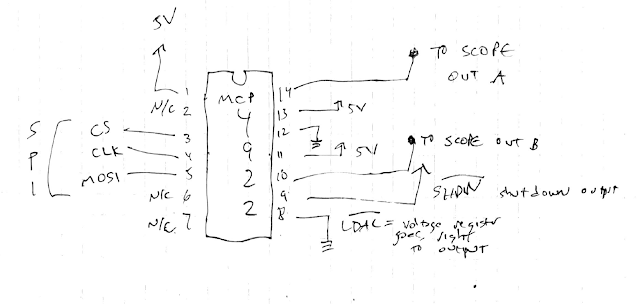Vacuum tubes, or "valves" have always interested me; why in some situations do they sound so good?
I nearly burned down the house building a 5 watt guitar amp many years ago. I soldered the power transformer in backwards. That put further experimentation on hold, but twenty years later it's time to get back to it.
 |
| The 1J24B pentode (the bottom thing, Elmo) |
абсолютно! I found an interesting pentode in a Ken Stone design--the centerpiece of his tube VCA, here. The VCA uses a Soviet era tube, the 1J24B, which can be purchased on Ebay for about $1 each in quantity. It's ideal: small in size, works with relatively low plate voltage (25-30VDC), and looking at the popularity of Ken Stone's design, works just fine.
To get started I had to understand more about triodes and pentodes since they are the cornerstone of most tube based audio circuits. You can read a lot about how tubes work online, for instance, this webpage. I also found two exceptional videos from Uncle Doug, YouTube's lovable guitar amp/hot rod/friendly cats n' dogs repair guy: here and here. These are required viewing, I think, and made me realize I had no idea how pentodes worked while I was building my 5W amp. For instance, I didn't know that 6V6's, one of my all time favorite sounding guitar amp tubes, isn't a pentode at all!
Now, after some study, I know--a bit more? maybe. You be the judge.
Here is a summary of the components you'll find in the 1J24B pentode:
How it works, quickly: Electrons boil off the cathode when1.5VDC is present across pins 1 and 2; the grid moderates the electron flow; the screen tells the electrons to hurry up (or not), and the suppressor keeps electrons that have struck the anode from bouncing back into the tube's guts and causing problems.
I am still not sure what pin "3" is for, it appears to be used to tie the tube's body to ground. If someone knows, comment below and enlighten me, because I couldn't find anything about that; in every design I can find it's tied to ground so ve con tierra--go with ground.
Powering a pentode can be tricky, but Ken Stone came up with a clever solution: use +15VDC at the anode, then - 15 VDC for the heater with two current limited diodes in series so the cathode sees the approximately 1.3VDC needed to operate; wire it up so the tube effectively sees about 29.3V from cathode to anode:
 |
Note--In his VCA, Ken uses resistors before the 2 diodes, and puts protection LEDs in series as well, but it's the same idea....
|
Another tidbit: The 1J24B has a "directly heated" or "
hot" cathode, which means DC (not AC--DC!) is directly applied to the cathode; there isn't an extra filament for the cathode. This makes the tube smaller, I imagine, but also means if there is ripple in the DC cathode supply it will show up as distortion at the tube's output. For what I am doing, any ripple caused by an LED or Diode is OK, but for something really hi-fi, maybe not. In any event, I had not heard of this "hot cathode" idea before.
With the backstory out of the way: to speed up my pursuit of understanding the 1J24B vacuum tube I created a "developer's board". If you want to follow along you can download the gerber, BOM, EDA files, and so on, for the PCB used in the post you're reading right now, from my generous sponsor, PCBWAY's project site, here.
 |
| Shameless plug: Please help support this blog! check out PCBWAY if you want to get a few 1j24B boards fabbed...or whatever else you're working on. |
The idea: break out the floppy, easily tangled, easily shorted, frustratingly exposed bare-ass wire strands that come out of the 1J24B's butt to 100mil pins soldered to the side of a PCB. The diodes and resistors for power are soldered to the PCB, and there are some jumpers to change the basic power setup as needed. For my build, I used R2 and R3 at 1.5K, and jumped J1, J2 and J3. R1 and "anode jump" were omitted.
With the 1J24B, resistors, diodes, and jumpers soldered in place, it's easy to put the 1J24B on a breadboard and start messing around.
Let's Go Get Kenned: Looking further into Ken Stone's VCA, which from bench tests looked more like a voltage controlled attenuator than a high gain amplifier, the fundamentals come into focus.
With the cathode seeing about 1.3VDC, audio goes into the grid to moderate the electrons flowing; offset CV is applied to the screen to adjust gain, the suppressor is tied to ground to keep things sane, and the output at the "plate" or anode is capacitor coupled, removing the relatively huge DC offset that the 1J24B needs to function.
The rest of his circuit uses op amps to condition the various signals to work well with the tube. At the end of the day, it's pretty simple, but of course you have to get it right for it to work at all.
 |
| Here are the voltages I saw at the bench. Feeding the cathode with about -13.5VDC across its terminals, the plate voltage could be anywhere from about 10V to 15V to get the sine wave to pass with minimal distortion. The anode inverts the incoming signal, and we see a 11-12VDC offset at output. Thus, capacitor coupling and buffering for the VCA output is essential; the tube itself adds very little distortion if set up correctly. |
From here I could present a sine wave at the tube's grid and out came a decent sine wave at the anode. Incoming CV moderates the amplitude of the output sine wave. So far, so good!
If a tube VCA is your thing, take a look at Ken Stone's design for sale (here).
But I wanted to see what else I could do--experiment time!
It didn't take long to come up with a 1J24B based timbre changer or VCF, I am not sure what this really is:
I benched that with breadboards:

I haven't dug into this too much yet, but to me, the screen allowed only certain frequencies and harmonics to pass through, due to the .1uF cap, which caused odd distortions to the waveform at output--a 50% square wave ended up like this for instance:
The waveform at output was adjustable by changing CV and/or input audio DC offset and/or the 50K pot you see above. Fascinating!
Testing: if you are getting little or not filter sweep, you may have a short somewhere. Check your voltages: you should see about 1.5V between the cathode pins; the grid signal should be AC with a slight DC offset (maybe -2 to +5VDC), while the screen voltage varies based on the CV input. If you don't, say grid offset is close to -15V, you may have a short in the tube or elsewhere.
Also I noticed that with a new 1j24B I saw about 30-100ohms resistance across the anode to cathode pins (1-2). There was no other resistance I could find between the other pins. If your tube out of circuit tests otherwise it may be problematic.
This might be the beginning of an interesting circuit, so I created a 1J24B footprint in Eagle:
In the copious (not!!) amount of time I have between now and the New Year I hope to refine this idea by creating a design and PCB for a 1j24B timbre trasher. What would 2 of these circuit fragments sound like in series? In parallel? Can vactrols be used for the 50K pot? Can you tie the output back to the input for--who knows?
The usual....hours of fun. Update 2-13-22: a timbre modifier design works on the bench, see the post here.
OK that's it for now. Pretty long post. If you are getting presents for the upcoming holidays, I'd suggest going tubular. Until then, don't breathe the fumes.